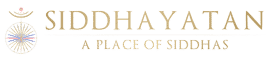Registration
1. Do you need to register for another program or course?
2. Add all the programs you are registering for:
! ATTENTION:
1. Make sure your course is on the schedule during your dates. If unsure, visit the calendar to check availability.
2. Change the quantity based on the number of participants you are registering.
NEXT:
3. Select your accommodations:
! ATTENTION:
1. If you are booking for two people and will be sharing the same room, be sure to select double accommodations.
2. If a guest requires a separate room, you will have the chance to add it later.